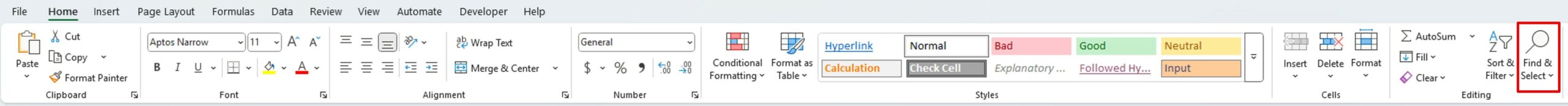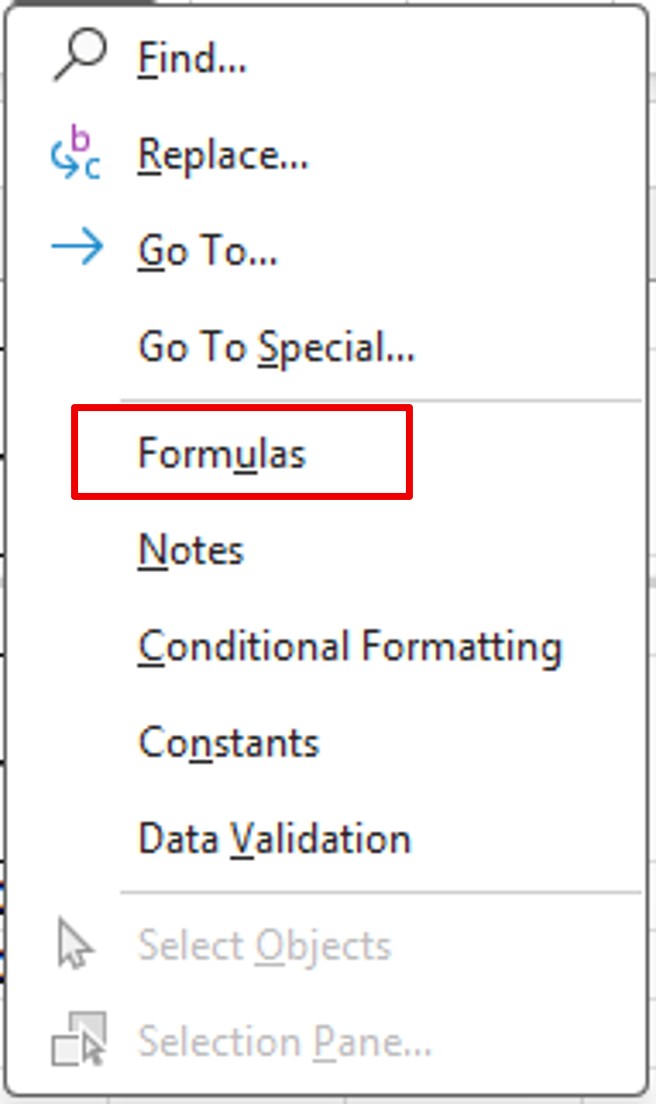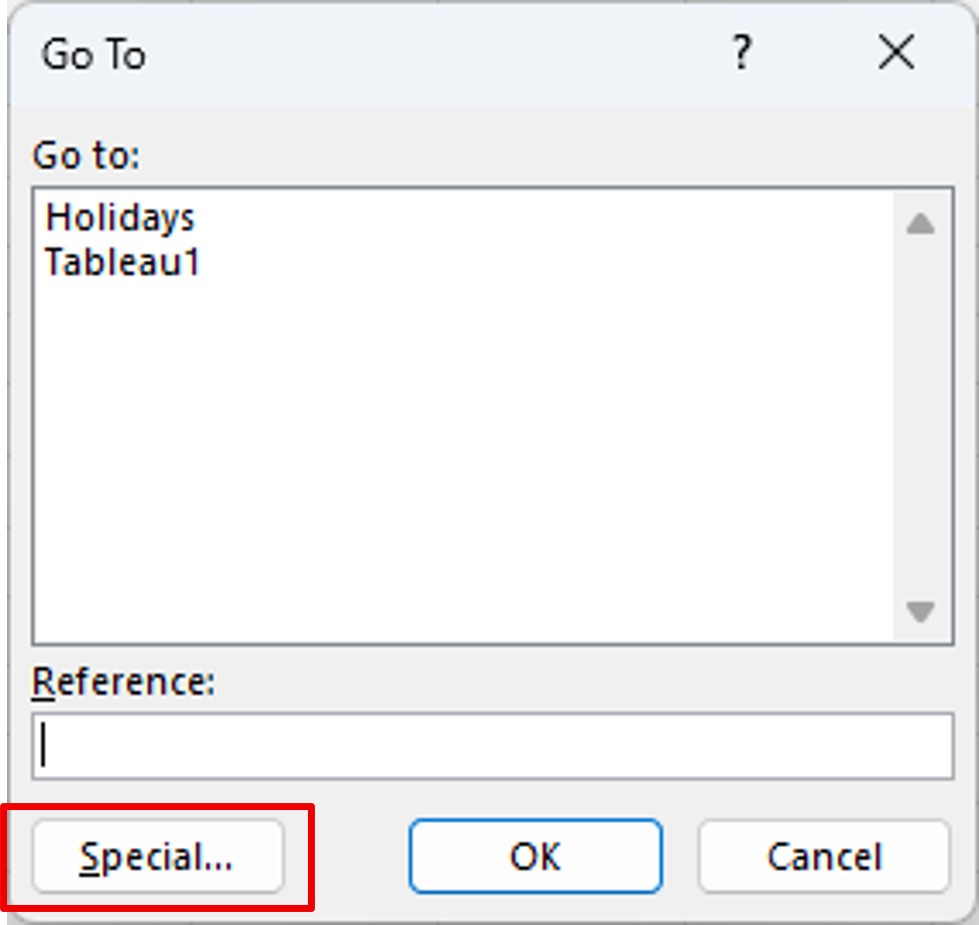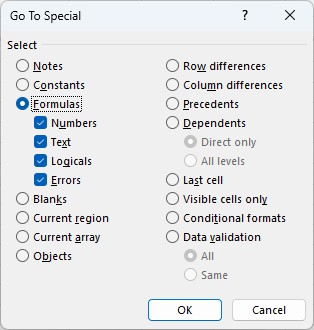Have you retrieved an Excel file and want to know how it was constructed?
Sometimes it‘s hard to find your way around a file that has been recovered and built by someone else.
Thus, in order to understand the construction, it is sometimes interesting to locate where the formulas, conditional format and others are located.
From the keyboard
Alternatively, tap on the F5 function on your keyboard. The Go To window appears.
Click Special. And select the cell type that you want to reach.
You‘ll notice that from the Go To window, you can go directly to a named range.