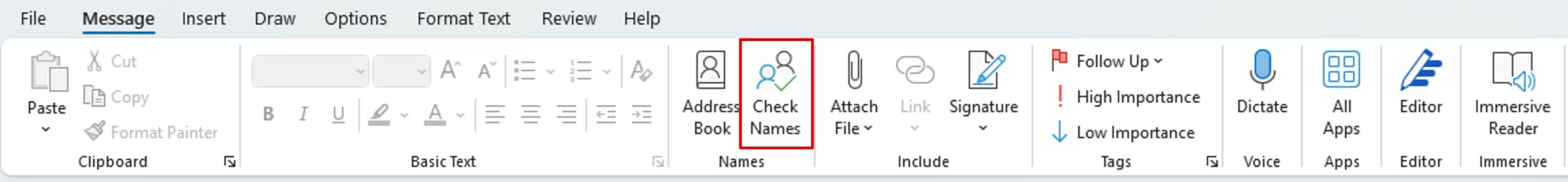Do you need to send an urgent email, but can‘t remember your colleague‘s exact address?
If you can‘t remember the exact email address of one of your recipients, you can ask Outlook to find it for you.
In the Recipients fields (A, Cc, or Bcc), start typing your recipient‘s name. Then, click Check Names. Outlook will then look in your address books to see if it finds a contact with these characters.
To perform the same operation, you can also use the keyboard shortcut:
CTRL + K
💡Tip: If you have multiple contacts with a similar name, Outlook will suggest a list. Select the right recipient to avoid mistakes.