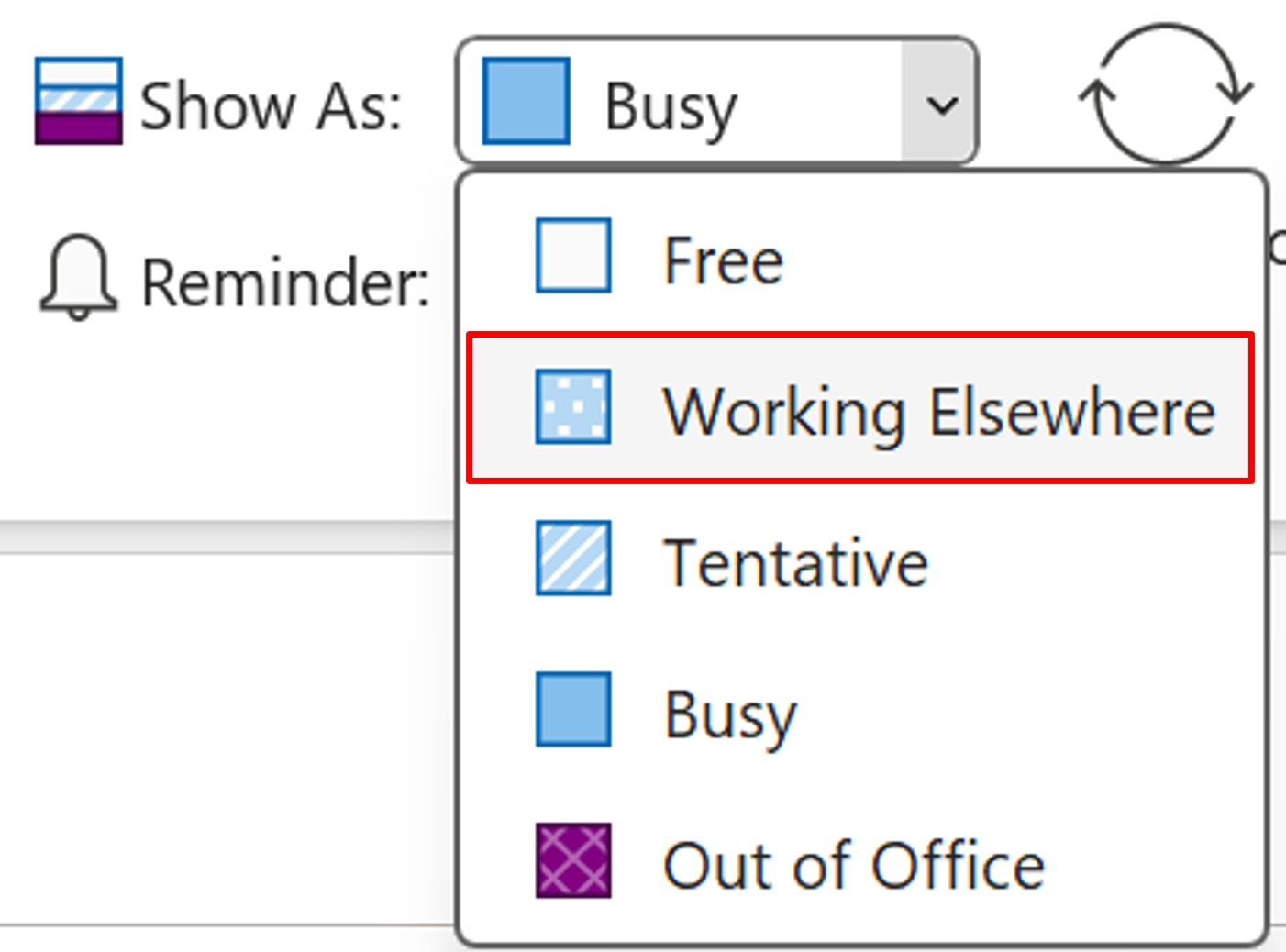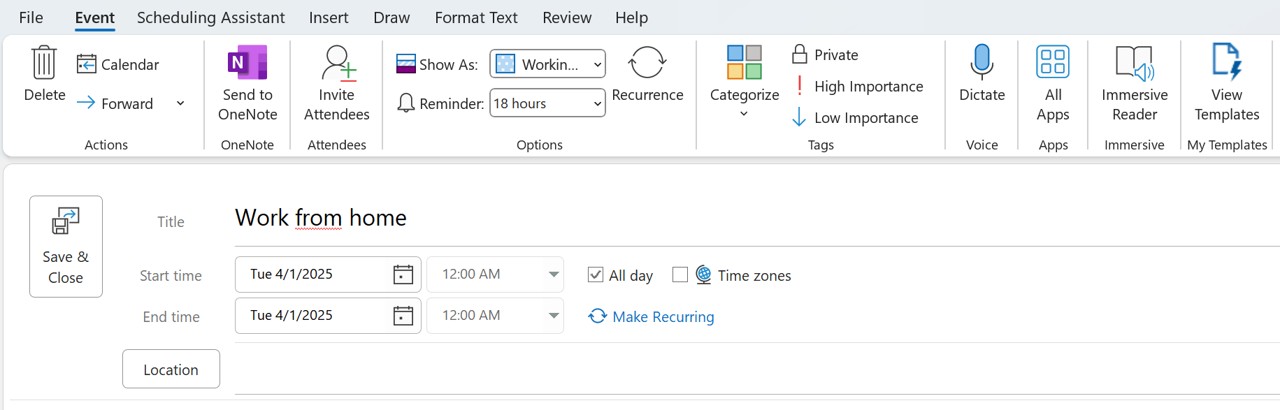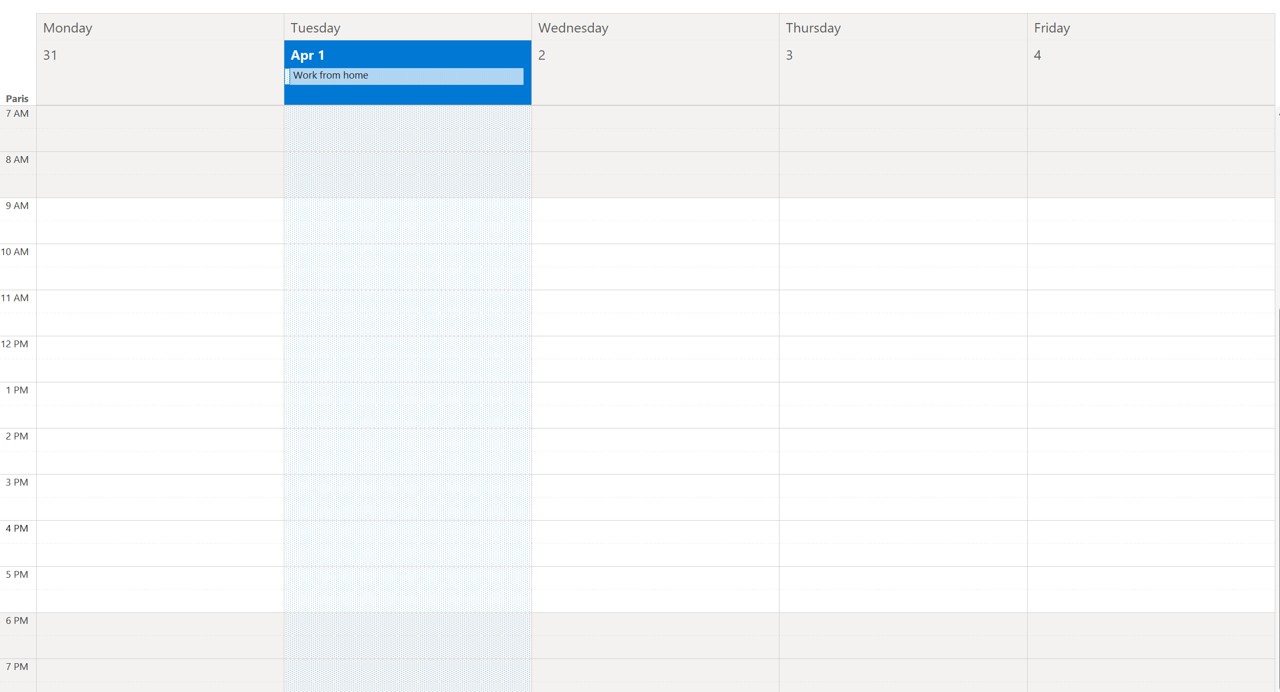Would you like to mark in your calendar the times when you’re working remotely or traveling?
When you create an event in your Outlook calendar, you can choose the occupancy visibility (Free, Working Elsewhere, Tentative, Busy or Out of Office)
The Working Elsewhere status allows you to display an event in a slightly different way. You can use it for remote working or travel for example.
The event will be displayed with small dots in your calendar. In addition, your contacts will also see these dots in the Scheduling Assistant.