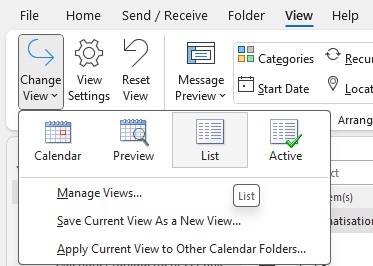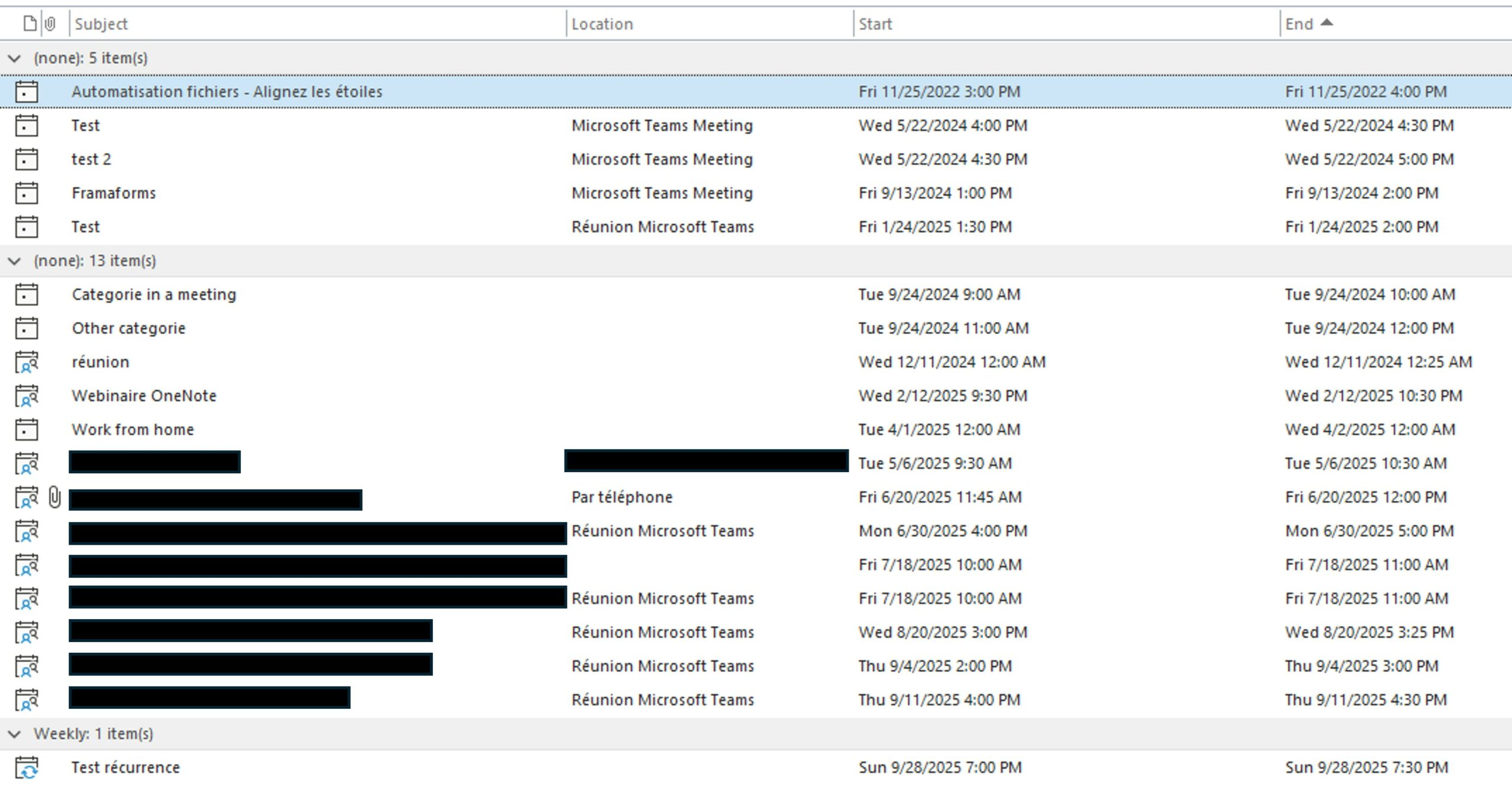Is your mailbox still too heavy despite the sorting done? What if you thought about your calendar?
When you want to lighten your Outlook inbox, you think of emails… but rarely on the calendar. Yet, it is often full of forgotten appointments and outdated meetings.
You might stumble upon a meeting from ten years ago!
To clean up your diary:
- View it in list view for an overview.
- Sort events by date.
- Remove those that are outdated or outdated.
Here‘s how to do it, step by step.
View your calendar in list view
To see more clearly, start by displaying your calendar in list mode.
Click View > Change View > List.
Precautions: recurring events
Warning : deleting a recurring event deletes all its occurrences. To delete only a part, consider changing the recurrence or deleting a specific occurrence.
Thus:
- Pay attention to the previous events icon to be deleted.
- If you want to delete a recurring event, make sure it‘s completed or change the recurrence pattern.
Conclusion
By cleaning your calendar, you gain clarity and serenity. What if you went further? Do the same with tasks by displaying completed tasks.
To check the size of your mailbox: Outlook: Display mailbox size