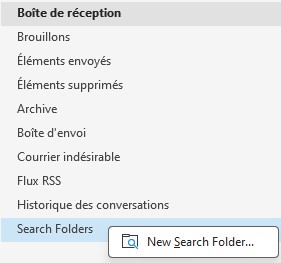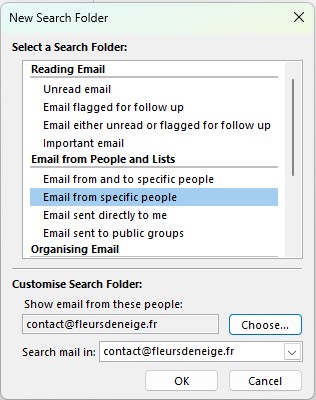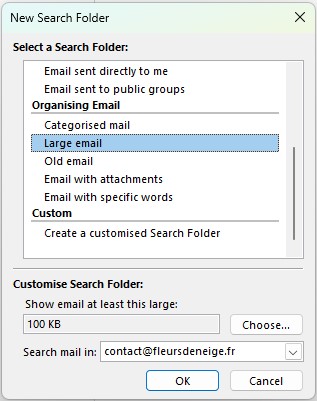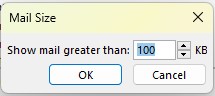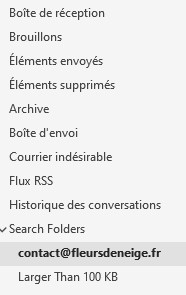To organize all your boss’s emails in one place or to cluster large messages for easy cleaning, consider using Outlook Search Folders.
Create custom views to find all kinds of emails. In Outlook, this involves creating search folders.
Let’s see 2 examples.
Gather all emails from a specific person.
In the list, click Email from specific people.
Click Choose to open your address book. You can enter an email address directly in the From field.
Find custom views in Search Folders. You can bookmark these folders in your favourites.