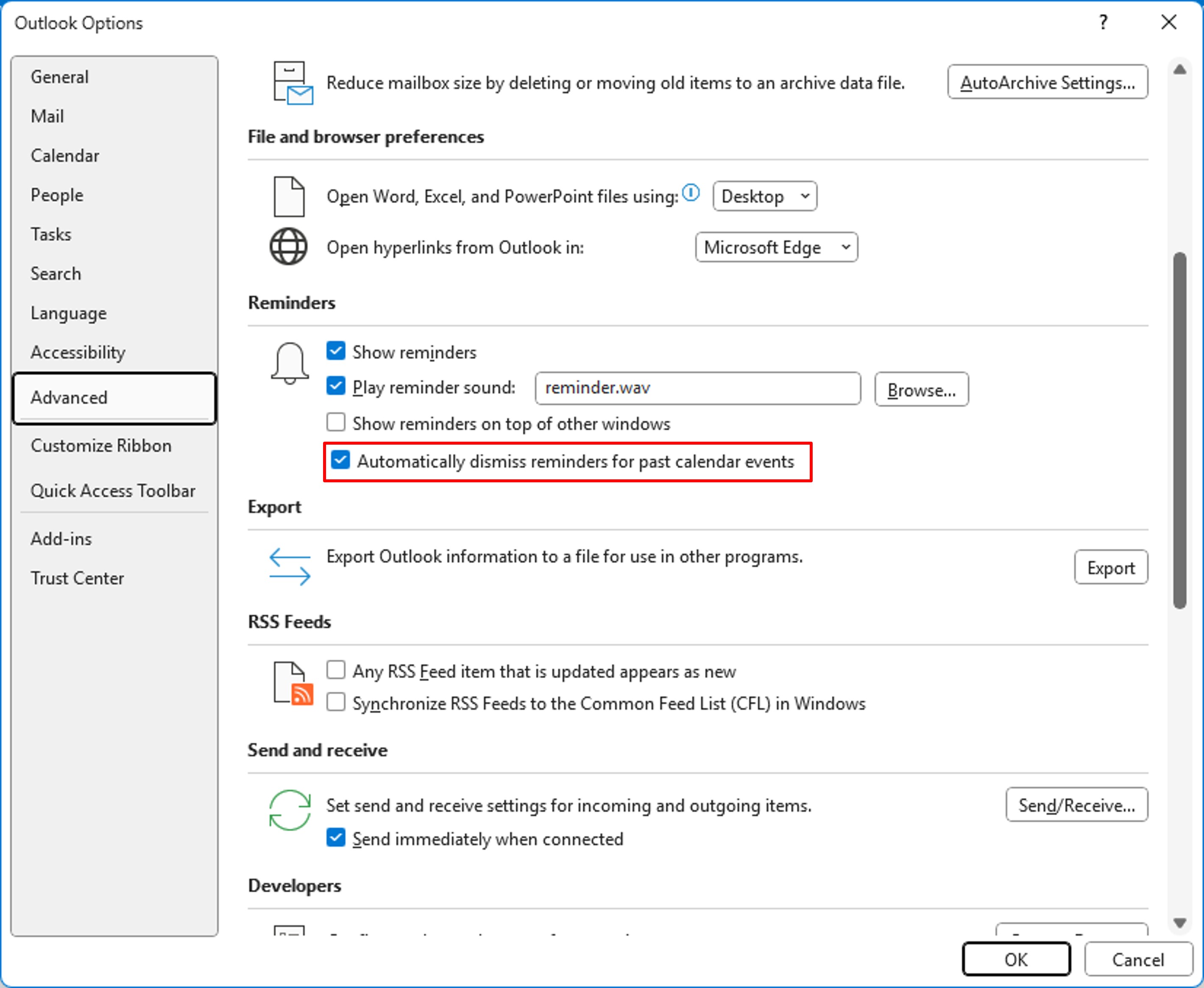Upon returning from the holidays, do you find yourself inundated with notifications of missed calendar events?
By default, the Outlook reminder window displays all events (meetings, tasks, etc.) that are past and are about to expire (depending on how the reminder is configured).
So when you come back from vacation, all the events on the agenda that took place during the absence are notified.
To show only reminders for events that are about to expire, you can hide reminders for past calendar events.
To do this, on the Files menu, click Options. In the Advanced section, scroll down to the Reminders section. Then, check Automatically dismiss reminders for past calendar events.