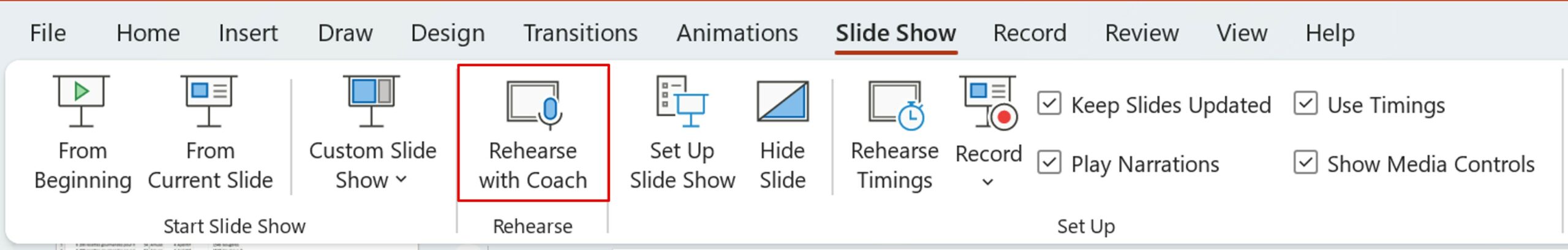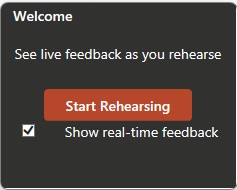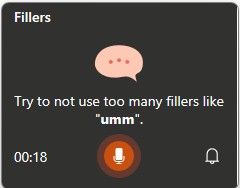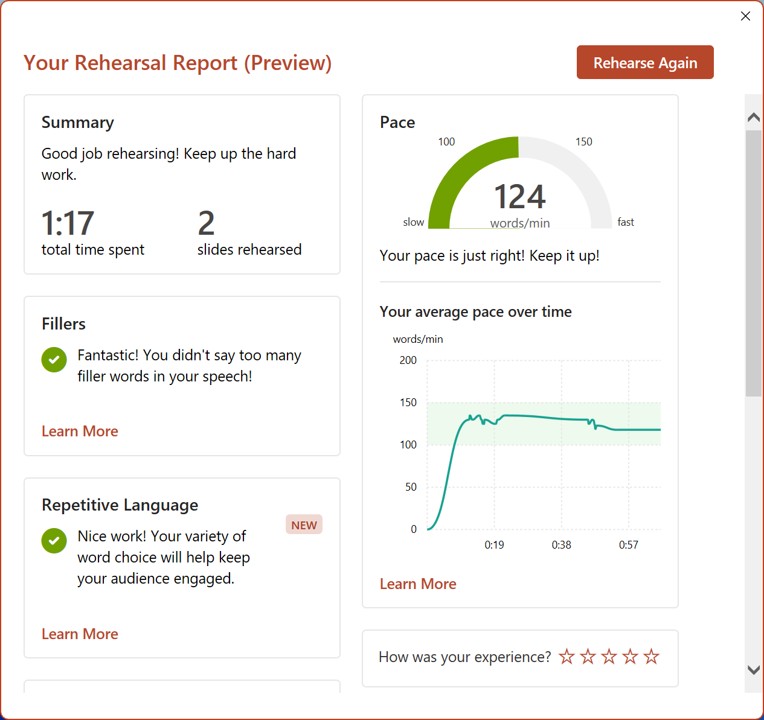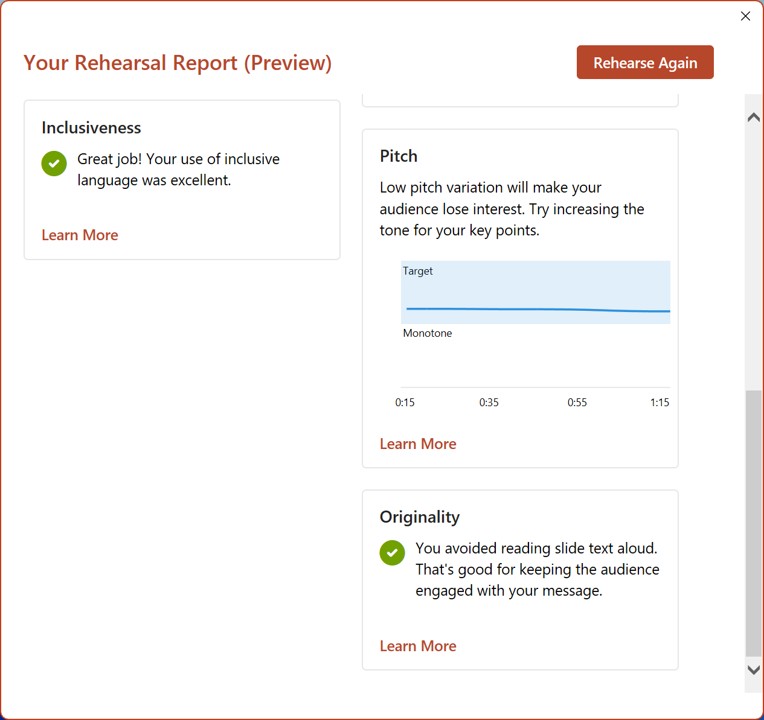Do you have an important presentation to make and want to make it smoother, more convincing and more professional?
This feature is ideal for practicing before a meeting, a presentation or a conference.
How does Rehearse with Coach work?
Once the presentation is launched in full screen, click Start Rehearsing to begin your rehearsal. The Coach listens to you and analyzes your performance in real time.
At the end of the session, a detailed report is displayed with personalized recommendations.
What types of feedback are offered?
The PowerPoint Coach evaluates several aspects of your presentation:
| Evaluated Criterion | Description |
| Pace | Do you speak too fast or too slow? |
| Fillers | Detection of “uh“, “so“… that interfere with fluidity |
| Repetitive Language | Words or phrases that are used too often |
| Inclusiveness | Suggestions for a more respectful and inclusive speech |
| Pitch | Intonation analysis to avoid a monotonous tone |
| Originality | Do you read the slides word for word? The Coach encourages you to get out of it. |
Note: the report cannot be saved directly. Remember to take a screenshot to keep your results.
Conclusion: Transform your presentations
Thanks to Rehearse with Coach, you can train independently and significantly improve your oral fluency. It‘s a valuable tool for anyone who wants to present with impact.
Try it now in PowerPoint and take your presentations to a whole new level!